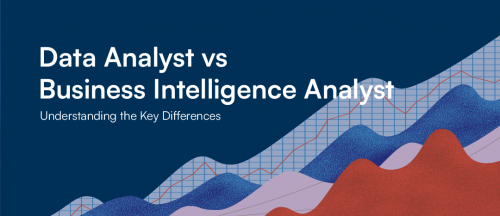What is Data Automation?

Data automation is usually defined as “the process of uploading, handling, and processing data via automated tools instead of manually performing all these tasks”.
This process involves three elements: Extract, Transform and Load (or ETL).
- Extract: the procedure of extracting data from one or more sources
- Transform: modifying your data into the required format of the destination system by applying transformations, such as sort, filter, etc.
- Load: the process of transferring your data into the target system, such as a database or data warehouse
Advantages of data automation
By automating some processes, companies can save time and money, while also improving efficiency. Data automation can bring excellent incentives for businesses. Given that, it increases productivity while reducing expenses. Additionally, automation is good for the employees because it frees them up to focus on interesting and stimulating tasks rather than monotonous ones.
1) Saves time: using automations can save a huge chunk of time. And as it is said in the business world “Time is money”. So instead of doing tasks manually you can use software to do certain tasks for you while you focus on more important subjects.
2) Cost saving: Manually collecting, preparing, transforming and analysing data can be a waste of resources and isn’t really cost-effective. Data automations on the other hand can do all of these in a better and faster way, with less cost.
3) Less errors: Let’s be honest, everyone makes mistakes, no one is perfect. Where we can make mistakes as humans, data automation softwares won’t. The softwares collect, manipulate, upload and analyse enormous amounts of data at a high level of precision & accuracy.
4) Better use of workforce: you don’t want your team wasting their time to perform tedious data entry all day. It’s not good for your business, nor for their personal growth. With data automations you can put your workforce to better use while the software takes over the boring & monotonous tasks for you.
5) Better decision making: It is no secret that decision making based on data is a big value for companies. So, would you prefer to make decisions based on manual data entry & reporting? Or would you be more confident in decisions made based on precise reporting of data that is in line with the actual reality?
Data automation strategy
It’s important to have a strategy so that you don’t waste time, resources and cost (as revenue loss). Therefore it is important that your data process automation strategy is aligned with your business objectives.
Here are some points that can help you set up a strategy:
1) Problem identification: Think about which departments could benefit from automations. Ask yourself questions like, “In which areas do employees spend a lot of time doing manual work?”, “What aspects of your data operations consistently fail?”. Make a list of all tedious and monotonous tasks where automations could be implemented.
2) Classify data: The initial phase of data automation is to categorise source data based on its priority and accessibility. Take a look at your source system inventory to see which sources you can access. If you use an automated data extraction tool, make sure that it supports the formats that are important for your company.
3) Identifying transformations: The next step involves identifying all the transformations needed to transform the source data into the target size. This can be as simple as converting full names into initials, or as complex as converting relational database data into a CSV file. It is very important to identify the transformations required to get the desired results during data automation, otherwise the entire data set may be corrupted.
4) Test ETL process: Based on the data automation requirements outlined in the previous steps, select an ETL tool that has all the basic features needed to process or update data while maintaining quality.
5) Schedule updates: The final step is to schedule regular data updates. At this stage, it is recommended to use an ETL product with process automation features such as task scheduling, workflow automation, etc. This ensures that the updates are carried out without human intervention.
Need some support in your company Data automation? Don’t hesitate to contact HeadMind Partner!
https://www.astera.com/type/blog/data-automation/
https://www.integrate.io/blog/the-4-most-common-data-automation-techniques/