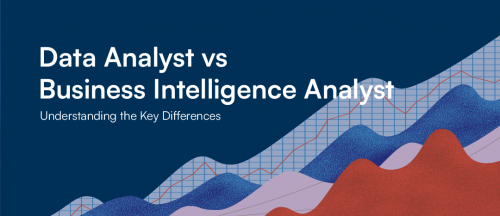Project management tools – Which one to choose?

There are many project management tools on the market. At first glance, they are quite similar and it is easy for a neophyte to get lost in this jungle of possibilities.
In this article, we help you see more clearly: Our teams have selected 3 tools, tested them and give you information to help you choose the tool that best suits your needs.
First, we define what a project management tool is. Then, we review the main features offered by these tools, as well as the different factors to consider to give an informed choice on which one to choose. Finally, you will find an overview of the 3 tools we tested and analyzed with their advantages and their limits.
What’s a project management tool?
Project management tools are programs that help the individuals or team to organize work effectively, to manage projects and tasks. The term generally refers to project management software that you can buy online or even use for free.
Despite their name, project management tools are not just for project managers. Most of them are designed to be fully customizable to meet the needs of teams of different sizes and objectives.
The main functions of the project management tools
In general, these tools are characterized by the different functionalities they offer:
– Planning/scheduling – Project management tools allow the user to plan and delegate work in one place, using tasks, folders, templates and calendars.
– Collaboration – They go further than the traditional emails to help teams communicate. User can make use of project management tools to assign tasks, add comments, organize dashboards and perform checks and approvals.
– Documentation – It is possible to avoid misplacing files with file management features: review, versioning and storage of all files.
– Evaluation – Assess and track productivity and growth with resource management reports.
How to select and points of attention
As you can appreciate, the variety of the offer makes the choice sometimes a little complex. These tools can be selected based on the needs they meet but also other factors. So, what are the elements to look out for when selecting a solution?
– The number of users: How many people will use the project management platform?
– Pricing structure: Is it possible to try the tool first? Is there a free option for small teams?
– Key functionality requirements: Does the software provide solutions to the problems?
– Scalability: Can it grow with the project needs?
– Ease of use: Is the project management application easy to implement? Will people be able to use it?
The answers to these questions will help the user to narrow down its options to find the best project management tool for its needs.
Analysis of 3 tools
Our teams have selected 3 tools that they have carefully tested and analyzed. The purpose of this selection is to propose tools that stand out for their ease of use, their clarity or the wide variety of options they offer. They do not constitute a firm recommendation, but rather an overview of what a user can expect in order to make the right choices beforehand.
Let us find out about the different tools, the type of users they are designed for, their features, benefits and limitations:
– Monday – The most famous
– Trello – For an easy start
– Wrike – The most complete
Monday
Monday project management tool is a project management and collaboration software to help teams plan, manage, and track work. It is a highly visual application where users can add team members, assign tasks, create workflows and track progress from a central view.
By using Monday, teams can stay on top of all their work, no matter the size and complexity of their projects and tasks. They can organize work and projects that are relevant to their business. The software improves the visibility of work, allowing everyone involved to work closely together to overcome challenges and create a synergy that improves team performance.
Monday.com also allows teams to customize workflows, adapt to changing needs, create transparency, and eliminate manual and tedious tasks.
Finally, it is important to notice that Monday.com also allows users to do much more than only project management. There are different services as CRM, Marketing management, Product development…. that are also available and included in the package price.
Advantages highlighted: Visualization, template and user-friendliness
About the price: A free 14-day trial is offered. Then, there are 5 packages to choose from:
Project management free for life for 2 users (individual)
40€ per month for 8 users (basic)
50€ per month for 10 users (standard)
80€ per month for 16 users (pro)
Customized for companies (enterprise)
| Strengths | Weaknesses |
|---|---|
| – Customizable Templates – High data storage limit – Cheaper than Wrike (direct competitor) – Multi-product OS (Project Management, CRM, Marketing, product development) – Sync of all Monday software – Automatization of repetitive task – Multi-devices usage – Alternative views (Gantt Chart, Timeline, Kanban, …) | – No sub-task management – Dedicated to large companies – Difficult to integrate or connect with third-party application (bad API integration) – No possibility to assign comment to other users |
Discover Monday: https://monday.com
Trello
Trello is a web-based tool that allows your team to manage any type of project, workflow, or task tracking.
In Trello, users can make use of a Kanban-style, list-making application to create their task boards with various columns and move the tasks between them. Columns include task statuses such as To Do, In Progress, Done. You can add files, checklists or even automation to your projects.
There is no shortage of uses for Trello, including real estate management, software project management, lesson planning, accounting, web design, … The tool is so versatile that you can use it for every aspect of your business or personal life.
As you can see, Trello allows you to keep tabs on your team’s work from every angle and gives you easy-to-use templates that will match the needs of your team.
Trello stands out for its ease of use, its easy learning curve. With its cards and to-do lists, Trello is the ideal tool for starting out in collaborative projects. We only regret the impossibility to communicate with your team.
About the price:
Trello propose a free version with 10 workspace charts, unlimited cards, unlimited storage, manager and deadline designations and other basic features
A standard version for $5/month per user, unlimited charts, advanced checklists, custom fields
A premium for $10/month per user with dashboard view, timeline, calendar, plan, collections, observers
An enterprise version for $17.50/month per user (decreasing rate according to the number of users), unlimited workspace, multiple guests per board, management of public boards, permission for attachments. Note that it is possible to try the Premium version for 14 days.
| Strengths | Weaknesses |
|---|---|
| – Free version is enough to start – Follows the Kanban system – Available in 21 languages – Simple & user-friendly for all users – Mobile friendly – Instant notifications | – Only works when connected to Wi-Fi – Limited for big projects – Storage limitation – Communication limited (no chats) |
Discover Trello: https://trello.com
Wrike
Wrike is a complete project management tool that is fully customized to your needs. The software is particularly aimed at marketing, creative or product development teams who can benefit from numerous features such as: a personal dashboard, document version control, a Gantt chart with time and budget tracking, reports on ongoing projects and teams… A duplication function is also available, so that users can save time by recording recurring tasks or projects.
As with Google Drive, it is possible to work on files as a team and see the changes made by each contributor in real time. A review and approval function allows members to collaborate on images and add comments.
The customizable dashboard is at the heart of the tool.
Inter-team communication is facilitated by “@ mentions” to send messages, and the software even has a security section for companies that want to protect their data. Wrike is proving to be an ultra-complete solution for large teams who want to evolve within a single platform that integrates with a host of other applications such as Salesforce, Adobe Creative Cloud, Office 365 and Hubspot.
The free version allows the use of basic functionalities for 5 users. Wrike is a cloud-based project management tool that simplifies project planning, tracks your team’s work, monitors deadlines, and easily collaborates with all stakeholders. It offers many advanced features like task management, Gantt charts, real-time information flow, and more. You can prioritize tasks to move critical tasks forward and ensure that deadlines are respected. There are also many integration options that make it a powerful project management suite.
The number of features can be a bit overwhelming for most new users.
About the price: There is a freemium version with limited features and up to five users. Paid plans start at $9.80/user/month. There is also a Business plan priced at $24.80/user/month. It supports features such as subtasks, Gantt charts, time tracking and workflows.
| Strengths | Weaknesses |
|---|---|
| – Precise and personalized follow-up at all stages – Versatile management – Possible integration with many tools already implemented in the team: MailChimp, Teams, Dropbox – 24/7 customer support. Specialist available by email, phone or chat. | – For beginners, it can be complicated to handle because of the many options offered – Difficult to retrieve certain documents because of the complex architecture of certain shared accounts |
Discover Wrike: Versatile & Robust Project Management Software | Wrike
In conclusion
So how do we choose between all these? Let’s say that the best way is often to define the key elements the team wants to master in a project. By considering the overall context at first and whether or not you want to have one or more tools, with expert logic by category if so.
In order to check the suitability of the tool for the processes you want to implement, you will have to test the tools. Most offer a free trial.
Beware, if the objective of these tools is to make you more efficient, their implementation may take more or less time. It is up to you to find the right balance to save time and facilitate the monitoring and management of the project.

- Gestion de projet : 46 outils pour gérer et planifier ses tâches (blogdumoderateur.com)
- Versatile & Robust Project Management Software | Wrike
- Les 20 meilleurs logiciels de gestion de projet (2022) – Le Consultant Digital (le-consultant-digital.com)
- Software Products | TrustRadius
- https://smartteksas.com/blog/advantages-and-disadvantages-of-odoo-erp/