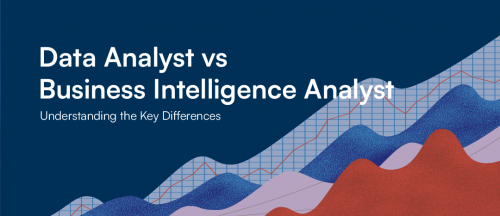Looker: The BI tool of Google

In today’s data-driven business landscape, organizations are increasingly relying on cutting-edge business intelligence (BI) tools to gain valuable insights from their vast data repositories. After looking at Power BI and Tableau, let’s have a look at a BI outsider, Looker.
In this article, we will delve deeper into Looker’s features, advantages, and potential limitations to understand why it has become a popular choice among professionals.
Overview of Looker
Looker is a cloud-based BI and data analytics platform that enables organizations to access, explore, and derive actionable insights from their data. By connecting to multiple data sources, Looker offers a centralized hub for data exploration, reporting, and collaboration. Its intuitive interface and powerful functionality make it an ideal choice for businesses of all sizes and industries. One key fact to remember, if not the most important, is that it was bought by Google in 2019 and is now part of the Google Cloud Platform.
Key Features and Benefits
a. Intuitive Data Exploration:
Looker’s user-friendly interface allows users to explore data visually and interactively. With its drag-and-drop functionality, users can effortlessly perform complex analyses, empowering non-technical users to derive insights without relying heavily on IT teams.
b. Data Modeling and Transformation:
Looker’s unique modeling layer allows organizations to define their data relationships and calculations. This flexibility enables users to create customized metrics and dimensions, ensuring data consistency and accuracy across the platform. Looker’s ability to transform raw data into meaningful information is a significant advantage for data-driven decision-making.
c. Part of Google Cloud Platform (the real advantage):
Looker’s integration with the Google Cloud Platform brings significant advantages, including scalability, data integration capabilities, AI and machine learning services, enhanced security and governance, ecosystem integration, collaborative environments, and infrastructure reliability. These advantages enable organizations to maximize the value of their data and drive data-driven decision-making within their business operations.
d. Collaborative Environment:
Looker fosters collaboration among teams through its shared data experiences. Users can create and share interactive dashboards, reports, and visualizations, facilitating cross-functional data exploration and knowledge sharing. This collaborative environment enhances transparency and allows different stakeholders to align their efforts based on data insights.
e. Embedded Analytics:
Looker seamlessly integrates with existing workflows and applications, enabling organizations to embed analytics directly into their products or customer-facing portals. This feature enhances the user experience and provides real-time insights to customers and partners. Businesses can leverage Looker’s embedded analytics capabilities to offer data-driven services or make data readily available to external stakeholders.
f. Data Governance and Security:
Looker places a strong emphasis on data governance with features like centralized access control, data permissions, and auditing capabilities. These features ensure that sensitive information remains secure and complies with regulatory standards. By establishing strict data governance measures, Looker provides peace of mind to organizations handling sensitive data.
Limitations and Drawbacks
a. Learning Curve:
While Looker’s user-friendly interface makes data exploration accessible to non-technical users, fully leveraging its advanced features often requires a solid understanding of data modeling and SQL. This learning curve can pose challenges for less tech-savvy individuals or organizations without dedicated data teams.
b. Cost:
Looker is a premium BI tool, and its pricing model based on personalized quotation (never a good sign), may not be suitable for small businesses or startups with limited budgets. Organizations must carefully evaluate their requirements and compare other BI tools pricing options before committing to the platform.
c. Customization Complexity:
Advanced customization within Looker often requires expertise in LookML, Looker’s proprietary modeling language. This may limit the ability of users without programming skills to create complex data models or calculations. The complexity of LookML can be overwhelming for novice users and may necessitate additional training or external assistance.
Conclusion
Looker’s feature-rich platform empowers organizations to derive meaningful insights from their data, fostering data-driven decision-making. While it offers exceptional benefits, its learning curve, pricing, and customization complexity should be carefully considered. Ultimately, Looker remains a top choice for businesses seeking powerful BI capabilities especially those interested in or already working within a Google ecosystem.
Let’s keep an eye on Looker.
https://technologyadvice.com/business-intelligence/resources/power-bi-vs-looker/
https://cloud.google.com/looker?hl=fr
https://www.selecthub.com/business-intelligence/looker-vs-tableau-bi-tools/